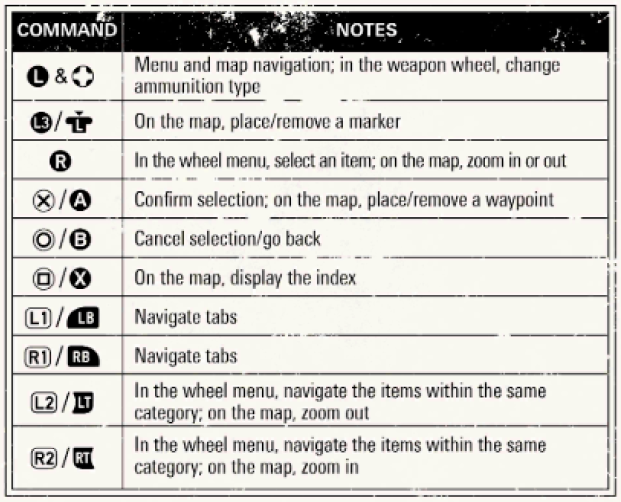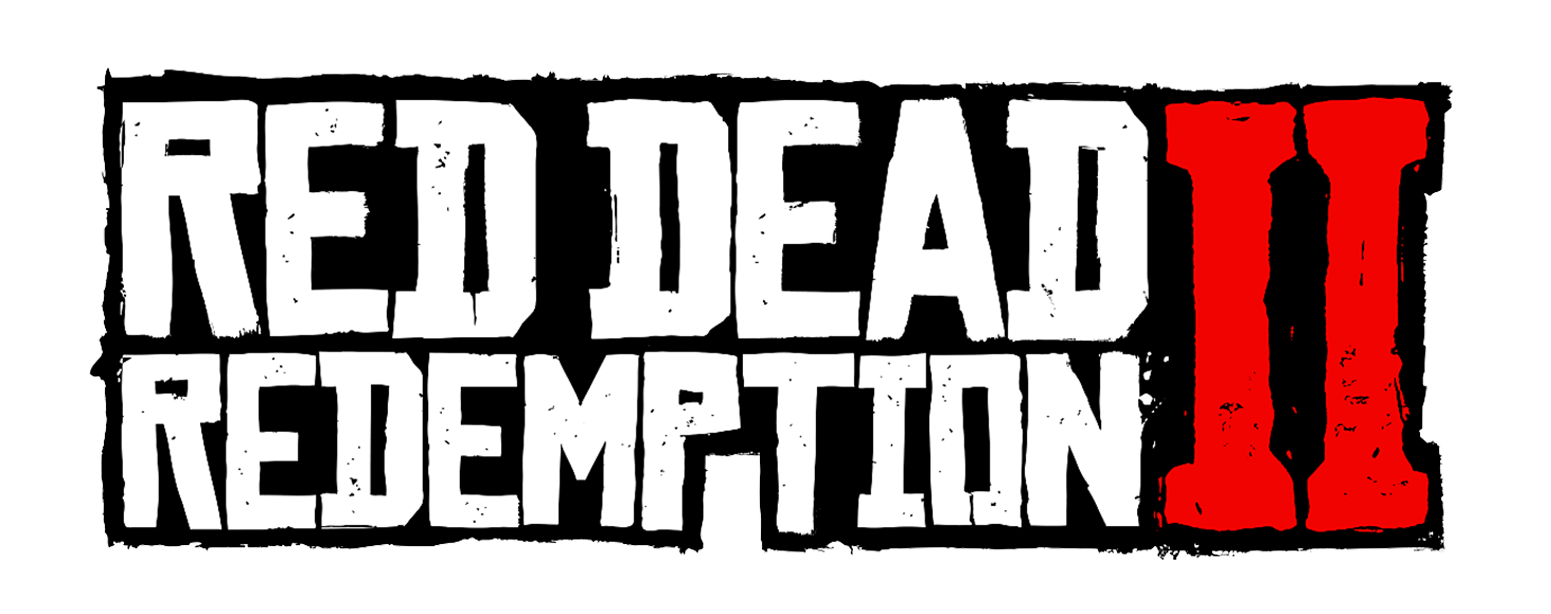The opening hours of Red Dead Redemption 2 are filled with opportunities to learn about and practice actions and abilities, but the following recap of all essential button commands will prove useful should you forget a particular function, or miss a tutorial. If you are familiar with the original Red Dead Redemption and the Grand Theft Auto series, you should feel right at home from the very start. Many potential actions and interactions are activated via context sensitive button presses. The relevant prompts will appear in the lower right corner of the screen when they are available.
BASIC MOVEMENT
With the exception of crouch-walking, the following commands apply when you are both on foot and riding a horse.
- LS | Walking: Tilt LS to walk in any direction. This pace of movement is suited for ambling through crowds in towns, or while taking in the sights on your many travels.
- LS + X/A | Running: Running will be your primary movement speed in most situations. It is much faster than walking, yet it does not drain your stamina. While riding a horse or driving a wagon, this also enables you to maintain your gait after a gallop, and to automatically follow companions during group rides.
- LS + X/A (tap repeatedly) | Sprinting: Sprinting enables you to run at maximum speed, at the cost of stamina. This is vital in critical situations, such as an escape or chase, but can also shorten journeys if you do not have a steed at hand. While riding a horse, try to tap the button in a rhythm that matches your mount’s gallop. This special technique makes it possible to travel at great speed without draining the horse stamina meter.
- L3/LC + LS | Crouch-walking: An essential technique during infiltration situations. crouch-walking is also recommended while hunting. It enables you to move steadily while keeping a low profile and making very little noise. Note that you can also crouch-run by simultaneously holding X/A.
COMBAT
- L1/LB | Draw/Holster Weapon: Whenever possible, you should always ready your weapon before hostiles engage you. Don’t neglect to holster it afterwards: carrying a weapon in hand when there is no need to do so might lead to unfortunate misunderstandings.
- L2/LT (hold) + R2/RT | Aim and Shoot: Most weapons in the game are used with these controls. Ready your weapon by holding L2/LT, line up a shot with RS – the reticle will turn red when directed at a valid target – then open fire with R2/RT. By default, Red Dead Redemption 2 offers a medium level of aiming assistance, which means that you will automatically lock on to enemies in your line of fire when you raise your weapon. With this system, the reticle is usually positioned on your target’s chest. If you very briefly flick RS and fire as you lock on to a foe, it’s possible to secure near-instant headshots. You can then release L2/LT and repeat the maneuver immediately with another target if required.
- R2/RT | Shoot from the Hip: If you do not hold L2/LT, you will fire in the direction that you are facing, automatically locking on to the closest target. This can prove helpful in situations where you need to strike instantly.
- R3/RC | Dead Eye: Whenever you face large groups of enemies, especially when there is a danger that you will be overwhelmed, this command enables you to slow down the flow of time while aiming a weapon. This skill is upgraded early in the adventure, making it possible to “tag” targets with R1/RB; you can then press R2/RT to fire at all of them in rapid succession. Note that triggering Dead Eye drains the corresponding meter. You can end the effect by pressing R3/RC.
- R1/RB | Take/Exit Cover: Taking cover helps you to remain unseen during infiltrations, and makes it more difficult for enemies to hit you during shootouts. Note that you can move along a cover surface by tilting LS to improve your firing angle, or to avoid incoming fire if partially exposed. To move around comers or transition to the next available cover spot, tilt LS and press Square/X. While in cover, you can move out to fire by holding L2/LT; release it to immediately snap back into cover.
- O/B | Reload: Your character will reload automatically whenever his weapon runs out of ammunition, but this leaves you vulnerable. To avoid the horror of the “dead man’s click”, you should get into the habit of manually reloading whenever you have the opportunity during shootouts, ideally from behind cover.
- L2/LT (hold) + Square/X | Combat Dive: When you need to dodge an incoming threat, such as a predator charging at you, diving sideways can instantly put you out of harm’s way.
- O/B | Silent Takedown: If you manage to stealthily approach an enemy from behind, this technique offers a quiet way to remove them from the equation. These attacks are non-lethal if you are unarmed; should you brandish a melee weapon such as a knife, the victim will be killed.
- O/B | Melee Combat: During brawls, tap this button to punch or kick your opponents. When facing skilled enemies, you will often need to block their blows first with Square/X, then follow up with swift counters. You can also grapple them with Triangle/Y.
EXPLORATION
L3 + R3/LC + RC | Eagle Eye: This ability triggers a heightened sense of awareness and intuition whereby points of interest in your immediate vicinity, such as animal tracks and collectibles, will be temporarily highlighted. You can even choose to focus on tracks with R1/RB to keep them visible for a while after you leave Eagle Eye mode.
LS + Square/X | Jumping/Vaulting/Climbing: As well as a basic jump that can suffice for everything from hopping over a ditch to leaping onto a moving train, this button is also employed to vault or clamber over obstacles in your path such as fences and walls. There are also instances where you can use it to climb to vantage points while exploring, or to occupy favorable high ground before you engage nearby adversaries.
D-Pad Right | Satchel: Opening your satchel (or your cargo when near your horse) gives you access to the items you currently have in your personal inventory. This enables you not only to heal or restore your attribute cores whenever necessary, but also to view documents or keep track of the collectibles that you gradually acquire.
COMMAND LIST
The following tables describe the controller commands that can be performed in Red Dead Redemption 2 with the standard settings.
GENERAL CONTROLS
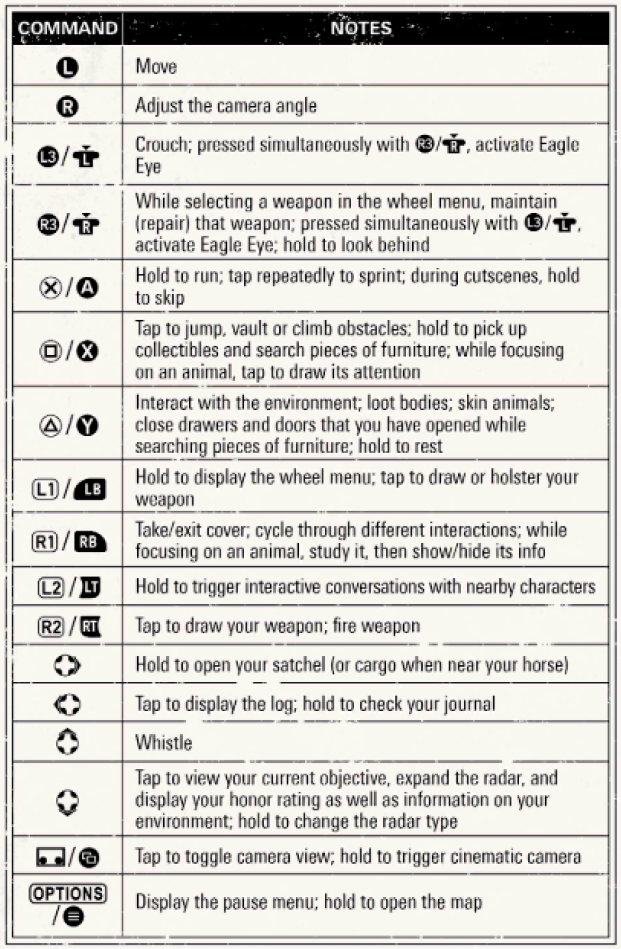
HORSE-SPECIFIC CONTROLS
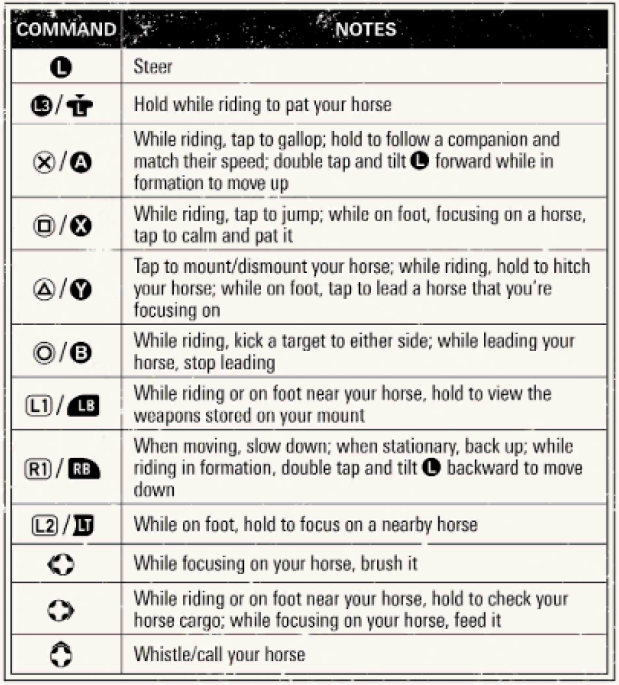
COMBAT-SPECIFIC CONTROLS
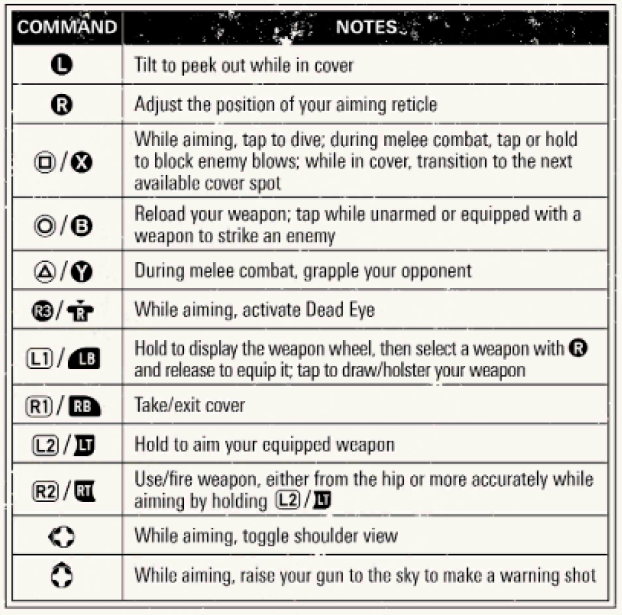
MENU-SPECIFIC CONTROLS