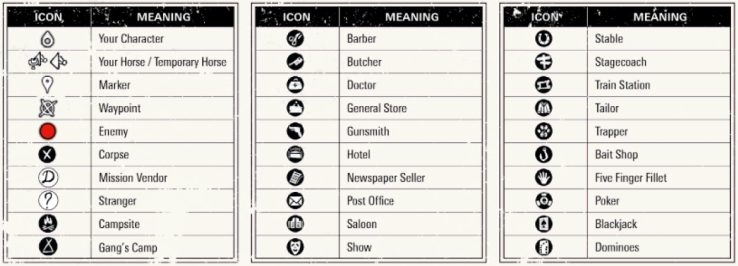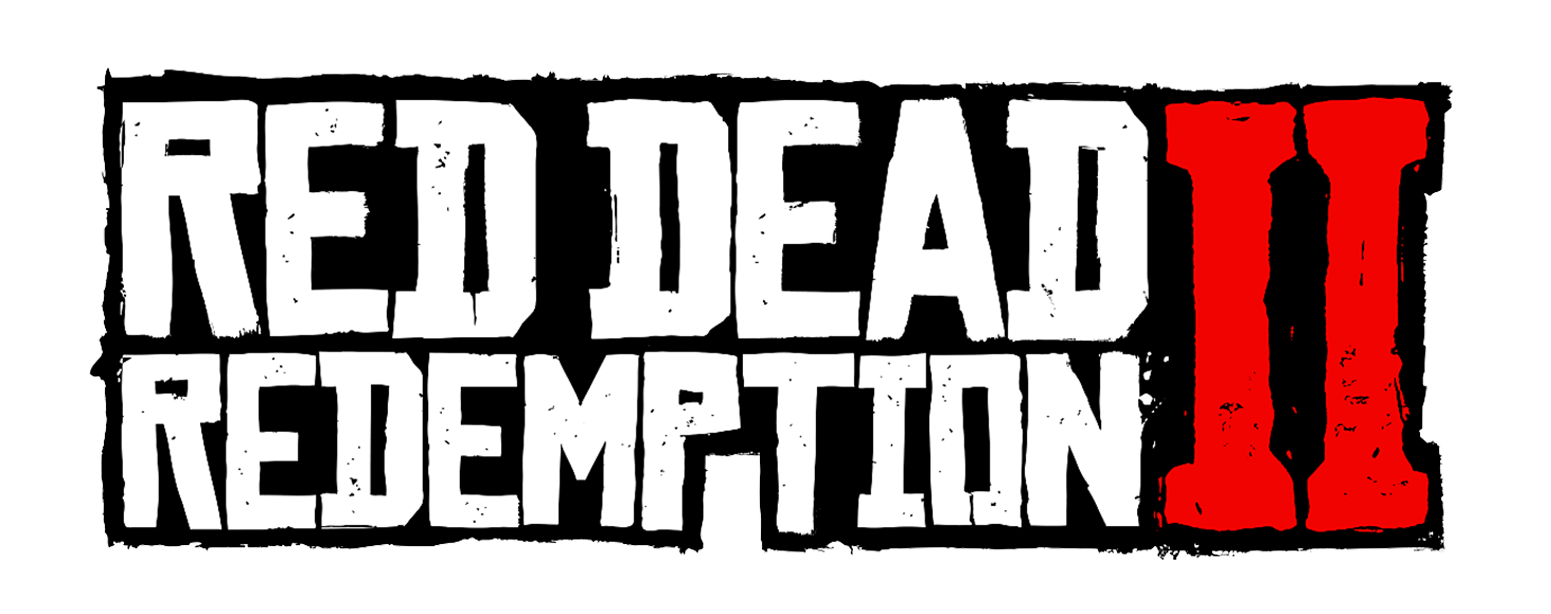MAP
You can access the map at any time via the pause menu by pressing OPTIONS/Menu, or alternatively hold that same button to be taken there directly.
Once on the map screen, your character’s position is represented by a small pin that points in the direction faced. You can scroll with LS, zoom in or out as required with RS (or L2/R2 & LT/RT, and position manual annotations: a waypoint that will also activate a route line with X/A, or markers that will highlight multiple locales that you’d like to return to with L3/LC. A complete index of active or known icons is available by pressing Square/X.
The map is initially obscured from view. You reveal it gradually by exploring, with text annotations and icons added when you discover new places and animal habitats.
RADAR
The radar shows a small portion of the main map that corresponds with your immediate surroundings. The four letters on the outer edge are, of course, cardinal directions (North, East, South, West). All other icons that appear here are identical to those found on the main map.
Most icons disappear once out of the mini-map’s boundaries, with the notable exception of mission blips, your horse, waypoints and markers, which remain visible at all times. These appear on the radar itself if you are close, or will otherwise rest on its outer rim and gradually fade to indicate their approximate location over longer distances.
Active enemies are represented by red dots on the radar. When they are outside of its range, a red threat indicator on the outer edge illustrates the direction that you must travel to face them – or, conversely, which area to move away from if you wish to avoid a confrontation.
You will occasionally be asked to search specific locations to find items, characters, or animals. These zones are clearly marked in yellow or white on your map and radar. Note that you can expand your radar or turn it into a simple compass by holding D-Pad Down.

MAP MARKERS
You can manually drop one waypoint and multiple markers on the map with X/A and L3/LC respectively. These remain visible on your radar at all times, making them very useful navigational tools. The same commands enable you to remove these annotations if you no longer need them.
MAP & MINI-MAP LEGEND