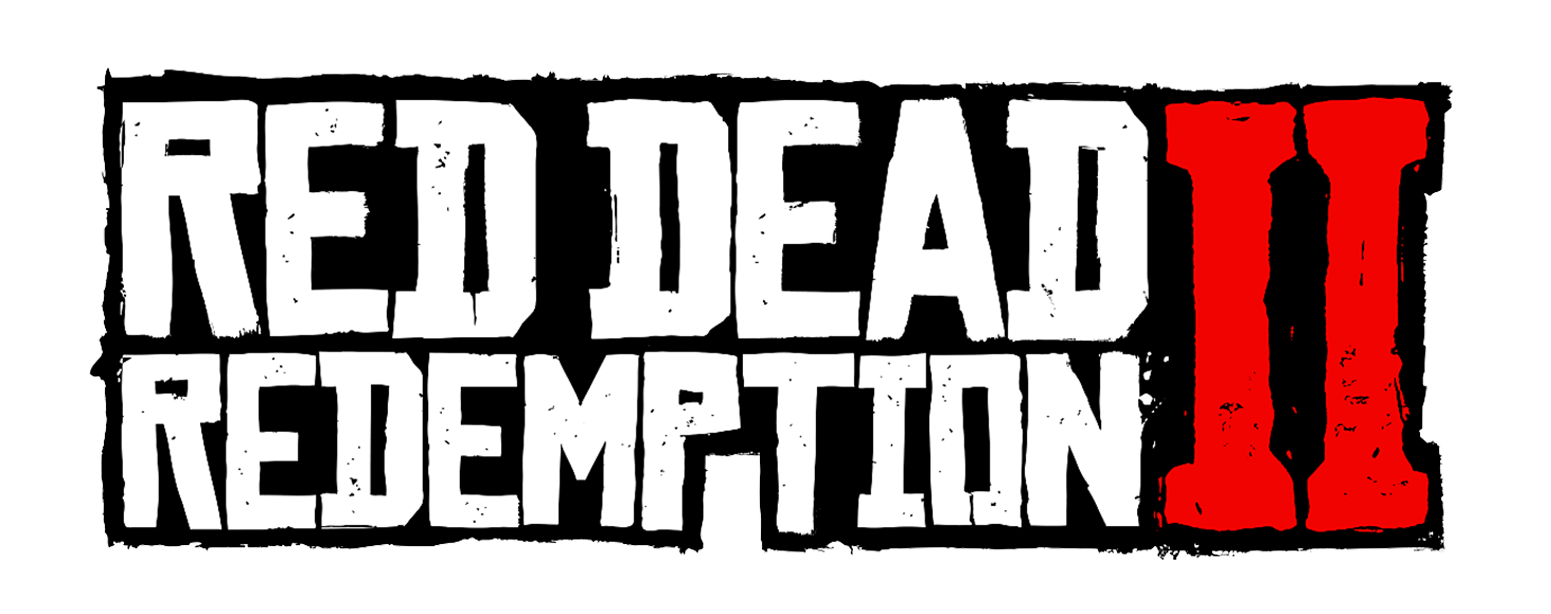Red Dead Redemption 2 is a nonlinear adventure set in a massive, feature-packed world.
Between missions and countless other activities, you can freely explore almost every inch of the map, traveling its vast expanses and scouring its numerous points of interest for opportunities that might arise. You will encounter homesteads, hideouts, towns and many other unique settings, each with their own distinctive layouts, ambient events and potential rewards. Whenever your wanderlust is briefly sated, you can also choose to head back to camp to converse with key characters, apply upgrades and appearance changes, or simply sleep in preparation for another long and productive day.
You should note that there is no right or wrong way to play. Some will choose to complete the main storyline as quickly as possible, while others will venture off the beaten path and immerse themselves in the environment and incidental events. To help you to plot your own personal journey, this section offers a quick guide to some of the more substantial endeavors that you can get involved with in the world. We also offer advice on certain settings and options that you may wish to adjust in order to suit your gaming preferences.

MISSIONS
When a mission is available for you to start, a circular blip with the initials of the person you need to see appears on your map and radar. Once you are ready, talk to that individual at the marked location to begin.
The main storyline is divided into chapters, each consisting of a number of missions. These are unlocked gradually as you fulfill specific conditions. This guide features a dedicated Missions chapter (see page 26) where you will find extensive flowcharts revealing the exact unlock requirements for each installment of the story.
When you complete a mission, you obtain a medal that grades your performance. Each mission has a unique set of medal goals: the accolade you receive depends on how many of the goals you manage to fulfill. However, these requirements are only revealed in the Progress ► Story menu after you complete an assignment for the first time. They typically require you to complete additional feats, and often entail completing the mission with great speed and accuracy.
Depending on your play style and level of proficiency, it might make sense for you to ignore medal goals when you undertake a story episode for the first time. This will give you greater freedom to explore during a first playthrough, and to deal with adversity and opportunities at your own pace.
You can replay all story missions via the Progress ► Story option in the pause menu. Focusing on medal goals during a later attempt will mean that you’ll have a better understanding of the structure and layout of each assignment. Naturally, you will also greatly benefit from having honed your skills over the intervening hours.
SAVING
Red Dead Redemption 2 employs an autosave system that automatically records your progress whenever you hit discrete story milestones, after you complete noteworthy feats and challenges, and when your character sleeps at a camp or in a bedroom.
You can also manually record your progress and create additional save files via the Story option in the pause menu OPTIONS/Menu. This function is restricted during missions and a number of other gameplay activities.
FREE ROAMING
Outside of missions you are free to roam around and explore the map as you please – and you should, because it’s packed with surprises and secrets. While it’s possible to just race through the game, speeding towards the conclusion of the main storyline. we suggest that you always make the time to observe and enjoy the sheer beauty of the world.
Whenever you travel over the map, you will regularly run into opportunities of all kinds on your way. These include collectibles and chances to harvest useful items, encounters with enemy gangs or law enforcement, fishing spots, ambushes, and myriad other ambient events.
OTHER ACTIVITIES
You have access to a wealth of activities in Red Dead Redemption 2. These can range from mini-games, to item requests made by other characters, to assignments such as capturing a wanted outlaw.
One thing that you should take into account with these activities is not so much their difficulty, but the distances that you may be required to travel to acquire and complete them. It usually makes sense to fulfill optional objectives whenever you are passing through an area, particularly when you can arrange to start them or bring them to a conclusion en route to your next destination.

DIFFICULTY & ACCESSIBILITY
While Red Dead Redemption 2 does not feature difficulty modes, there are various options and features that you can use to adjust the gameplay experience based on your proficiency and preferences.
Toggle View: If you press Touchpad/View multiple times, you will notice that you cycle between four possible camera positions. The most distant third-person view makes it easier to keep track of your enemies, locate collectibles, and to generally have a better sense of your bearings. Opting for the first person perspective will offer a profound sense of immersion, but may increase the difficulty of certain activities.
Lock-On Mode: There are a few parameters that you can tweak in the ‘Pause Menu ► Settings ► Controls’ menu to simplify the process of aiming. This enables you to adjust the exact level at Assisted Aim you require, both when you are on foot and while riding a horse or vehicle. Assisted Aim is a feature where the game will automatically ‘snap’ your reticle to the closest enemy in your direct field of view when you aim your weapon. A ‘wide’ Assisted Aim means that the game will instantly lock on to enemies that are much further away from the direction that your character is facing, greatly decreasing the difficulty of firefights. Conversely, Free Aim removes all targeting assistance – which can make combat significantly more challenging.
Tap Assist: Occasional action sequences require you to hit buttons repeatedly in order to deal with unique scenarios. Tap Assist makes this process easier by requiring fewer button presses, or by enabling you to simply hold the button instead. If you suffer from repetitive strain injuries, carpal tunnel syndrome or any other similar considerations, be sure to visit this option.
Skip Checkpoint: If you struggle with a particular gameplay sequence and fail three times in a row, the game will present an opportunity to skip the checkpoint entirely, effectively moving you one step forward in the mission. This usually means jumping past no more than a minute’s worth of gameplay, though there are exceptions.